Assalamualaikum, on the last post we have learned about the Maple Software. Today we will learn about HyperText Markup Language.
HyperText Markup Language.
HyperText Markup Language, also known as HTML is the authoring language used to create documents on the World Wide Web (WWW). It is the 'mother tongue' of your web browser. HTML is introduced by a scientist named Tim Berners-Lee in 1990 to make it easier for scientists at different universities to gain access to each other's research documents. Nowadays, HTML is mainly used to make websites.
There are three general components in HTML which is a pair of tags ("start tag" and "end tag"), attributes within the start tag and any textual and graphical content between the start and end tags. Each tag is enclosed in angle brackets.
Structure of HTML
You can develop HTML in many HTML editors programs such as Microsoft Publisher, Adobe Dreamweaver and even Notepad! Click here for a list of top ten html editor you can use to create web pages.
Now let's see some of the tags available in HTML:
Now let's see some of the tags available in HTML:
| Type of Tag | Notation |
| Paragraph tag | <p> element content /<p> |
| Comment tag | <!-- Your Comment --> |
| Headings tag | <h1> to <h6> |
| Images tag | <img src="(source)" width="(width value)"
height="(height value)" />
|
You can try to build a webpage using Notepad.
Let's create a simple webpage:
- Open Notepad from the Start Menu.
- Now try to type this html codes:
<html>
<body>
<p>
An image:
<img src="http://upload.wikimedia.org/wikipedia/commons/8/85/Smiley.svg" alt="Smiley face" width="32"
height="32" />
</p>
<p>
A moving image:
<img src="http://www.rivelazioni.com/immagini_animate/gif_animate/emoticons/love/smiley-7.gif" alt="Computer man" width="48"
height="48" />
</p>
<p>
Note that the syntax of inserting a moving image is no different from a non-moving image.
</p>
</body>
</html>
|
Save your codings as Image.html extension and open the file created. You will get something like this:
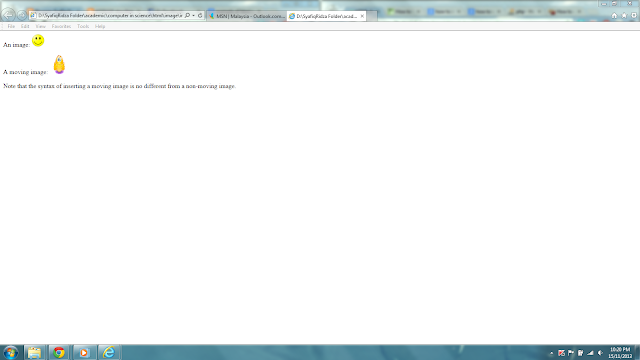
No comments:
Post a Comment